
Orbitvu Station is our product photography studio software. It allows you to get product content online – quickly and effortlessly thanks to fully controlled lighting, turntable, and camera. The software can automatically remove the background, does image post-production, and enables you to publish content to multiple locations for any purpose. It’s also a 360-degree product photography and video editing tool.
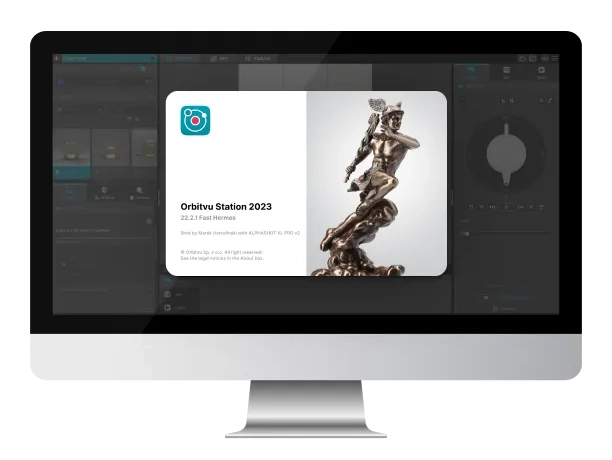
Combining image capture with light control and postproduction enables a completely new way of creating product content. Thanks to our unique IQ Mask technology, your photographer can fully focus on capturing the product without worrying about the background.
The software works for you – not the other way around. It removes the background and replaces it with the desired color, does basic post-production, crops, scales, and outputs the target image file.
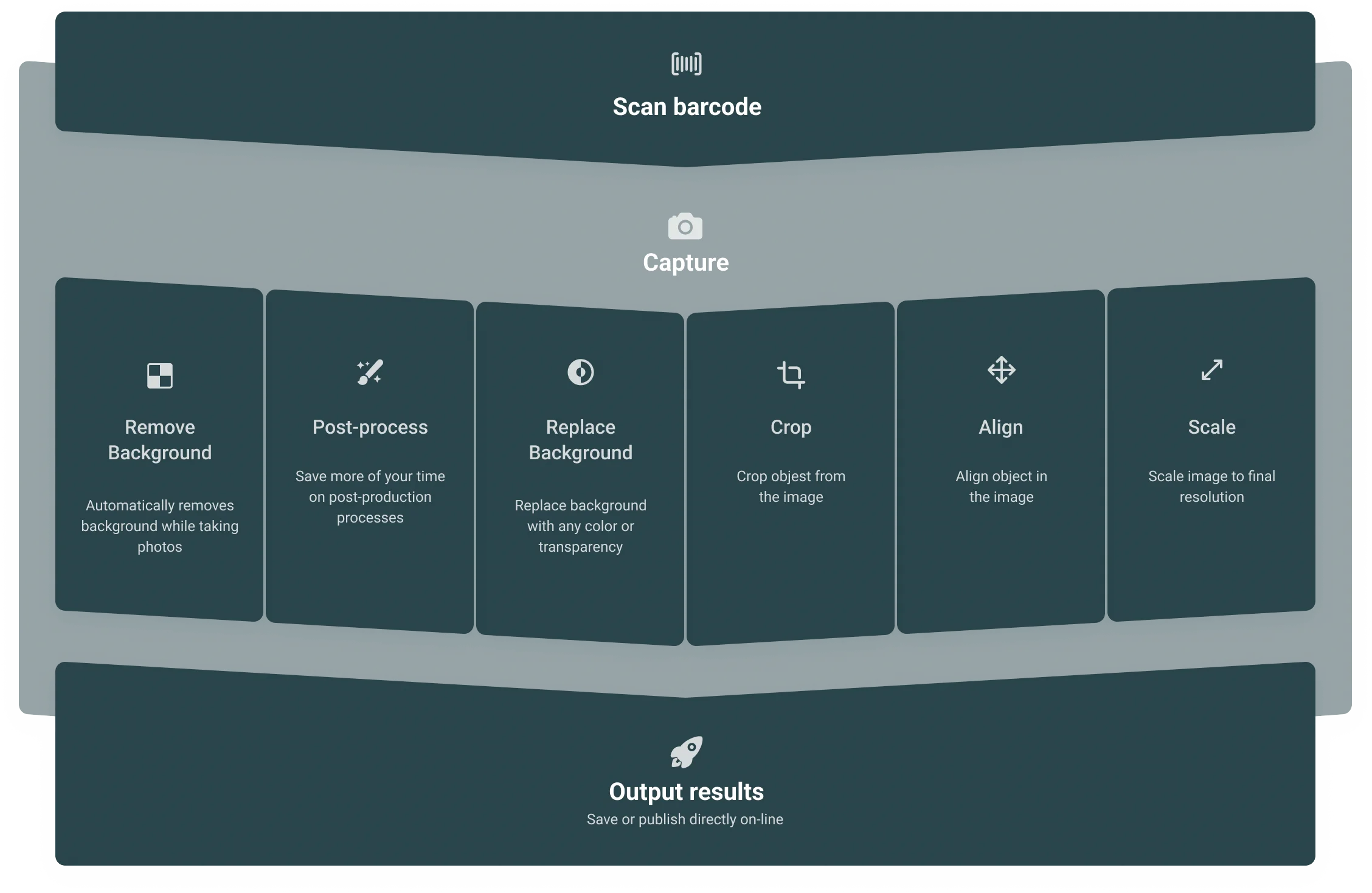
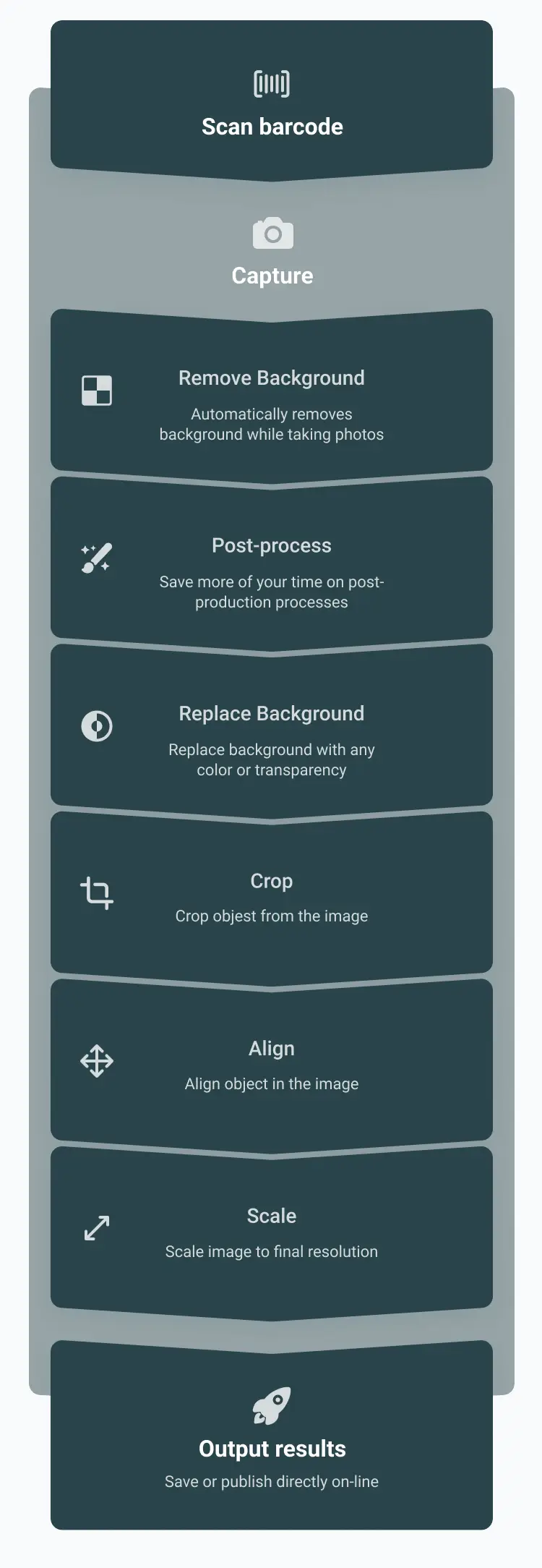
 Ease of use
Ease of useOrbitvu Station software is designed to be used by anyone with only basic training. You can fully customize lighting, cameras settings, preferred image style and see the results in the live preview. Once you get the perfect shot, you can save its settings in a template file, and easily repeat it for the same type of product. Our 1:1 pre-publish content preview allows you to see any publishing setting changes immediately.
Capture images from various views at different angles. With up to 5 cameras and the turntable, the whole process is automated. Our software automatically removes the background, batch post-processes, and publishes – all from a single workstation. In most cases, post-production takes place at the capture workstation. Additionally, our publication presets enable automatic cropping, scaling, alignment, and uploading to the web or saving to a disk.
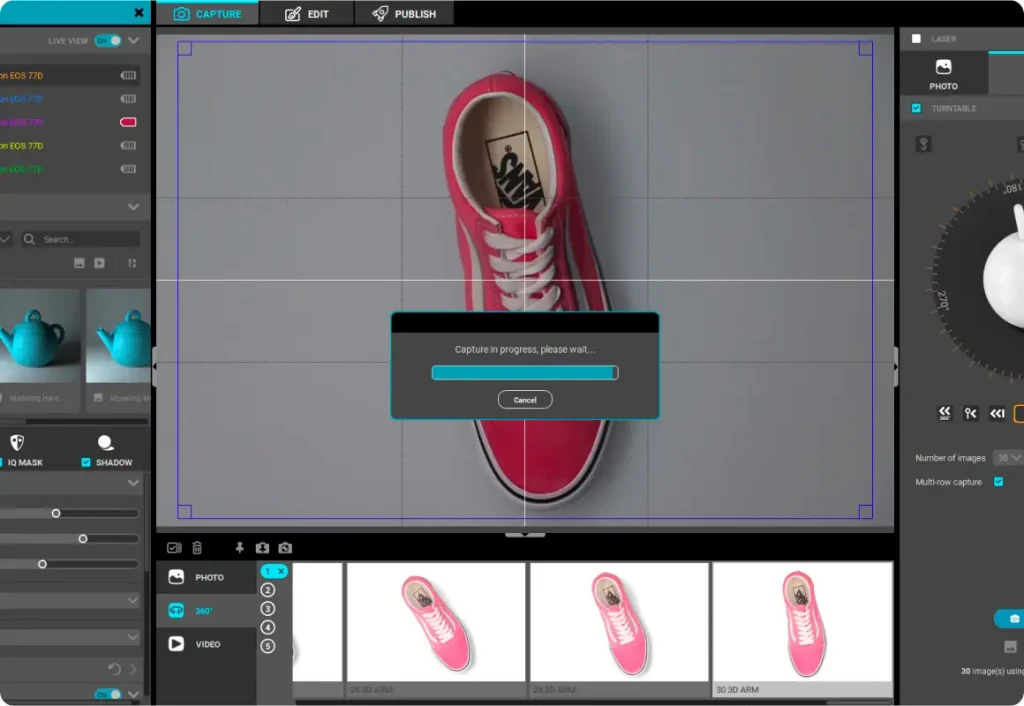 Multi-purpose
Multi-purposeProduce 360°/3D product spins, and 360-degree video spins for e-commerce, social media, web, and print. Capture products of any type or size and take images and videos of live models. Want to make your product stand out even more? Easily create product tours to highlight unique features and really showcase all the details.
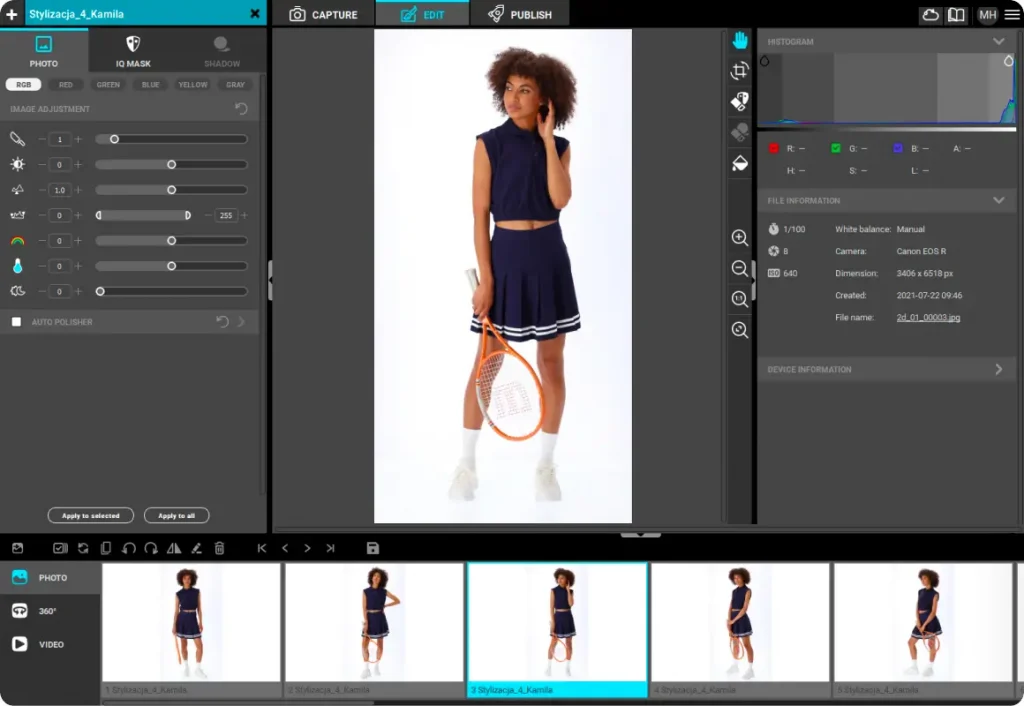 Professional output quality
Professional output qualityOrbitvu Station takes the best from the world of professional photography and combines it with the latest technological advancements in image processing. All to get high-quality content with zero compromise. The IQ MASK 2 removes the background automatically and lets you focus on your lighting. This way, it mimics the way professional photo studios make the best packshots, except much faster. And with non-destructive image processing, you can always correct your mistakes without the need to reshoot the images.
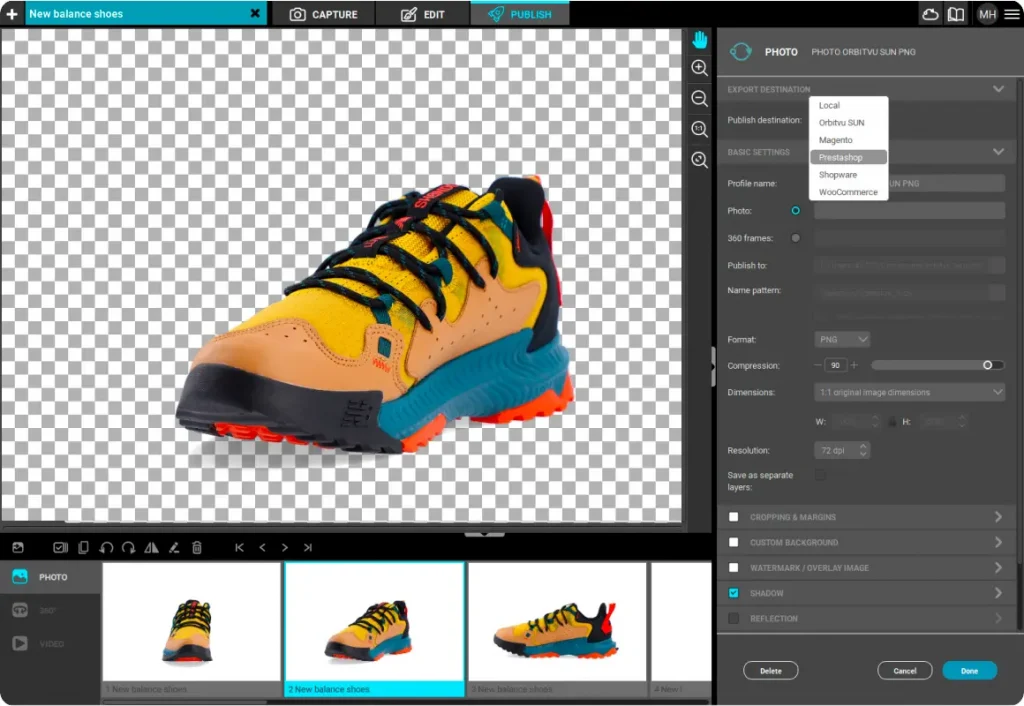 Flexibility and openness for integration
Flexibility and openness for integrationOrbitvu Station allows you to easily integrate with external software tools and services for capture and publishing. The software can be integrated with RAW processing tools such as Capture One. We also provide integrations with the most common ecommerce platforms (i.e., Magento, Shopify, PrestaShop) and workflow management tools (Creative Force, Shotflow). Using custom attributes, barcodes, and JavaScript action scripts, you can easily integrate Orbitvu Station with almost any DAM/PIM/ERP system you need.
Any capture and post-production settings can be customized, so you aren’t limited to pre-defined capture templates.
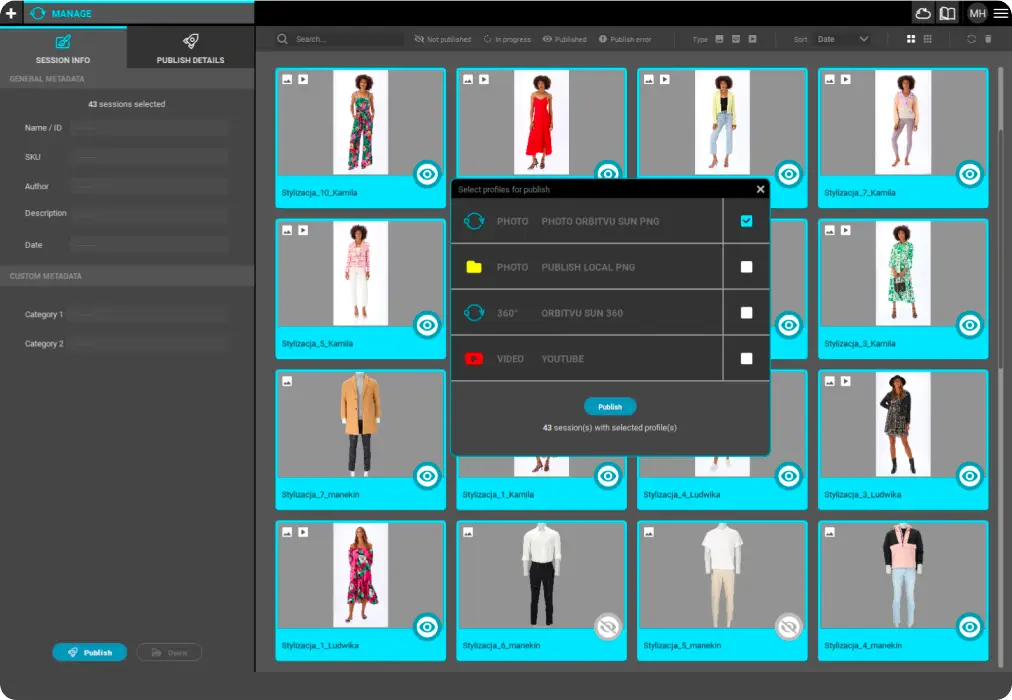
Create product sessions, manage custom attributes, and batch publish all content at once. Product sessions can be created on a capture workstation and easily moved to a post-production one when your workflow requires it.

Scan the barcode, place the product inside your Orbitvu device, choose your favorite template, and press a single button to capture images, 360° photos, or videos. It doesn’t get easier than this!

The software automatically removes the background and applies post-production while the images are captured. Fine-tune the images, and easily clone your content to make product variants in different colors.
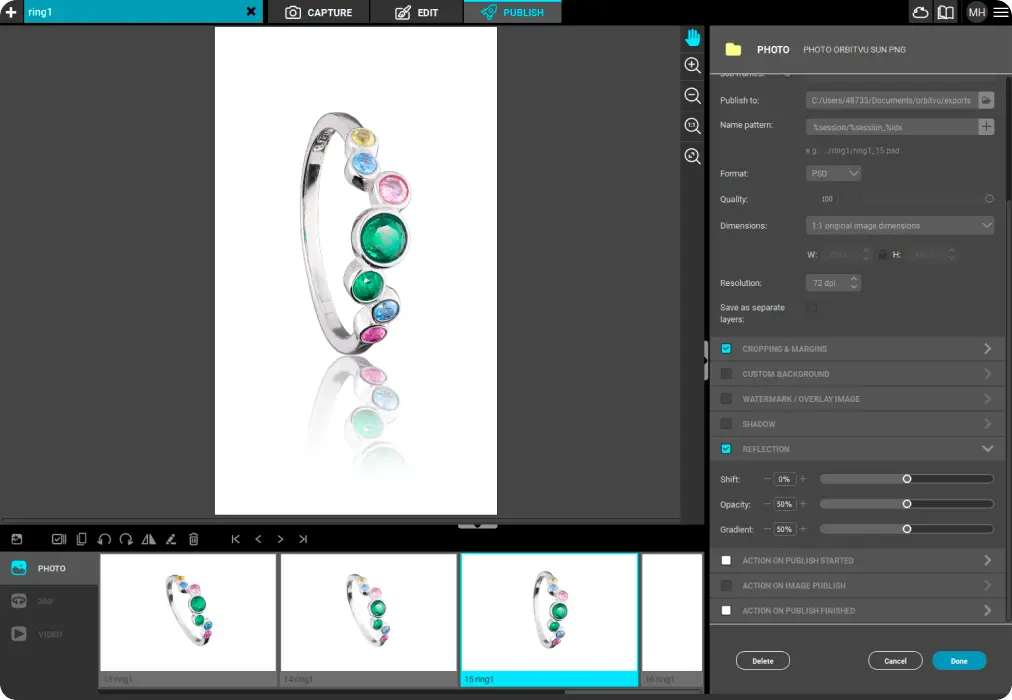
Choose one or more publishing profiles to export files to various locations for e-commerce, web, or print. Use metadata or action scripts to connect with your external systems or services. Publish directly to your online shop using one of our e-commerce plugins. The software automatically, crops, aligns, scales, and saves content in a specific format and resolution.
You already know which solution is best for your business?
Book a demoOrbitvu Viewer is our state-of-the-art viewing application that seamlessly integrates with your e-shop. It will help you showcase your products with details in your style and on any device.

Orbitvu Station can upload images and 360° spins directly to your e-shop via Orbitvu e-comm plugins, which are available for Magento, PrestaShop, WooCommerce, Shopware, and Shopify.

Shotflow integration allows you to open and run Orbitvu Station with a predefined session setup and inject captured images directly into the system. Integration with Creative Force supports jobs, samples, and image uploads directly to the CF cloud.

Orbitvu Station software can control the turntable and a handful of cameras. With a single click, you can shoot products at different angles using up to 5 cameras at once. The product is automatically positioned while the shots are captured with the selected cameras.

Looking to diversify your content? Use our software to create multiple color variations from a single image. Save a whole lot of time and money on product preparation and shooting.

Save even more of your precious time on post-production processes. In the publishing process, you can automatically add a shadow or a reflection of the product.

Capture dynamic videos of live models, while the camera changes position thanks to automatic control of the Motorized Stand’s elevation, tilt, and zoom. Trim, apply filters, mask unwanted parts of the video or merge several clips into one file at the required resolution, frame rate, and format. If needed, extract single frames as pictures.
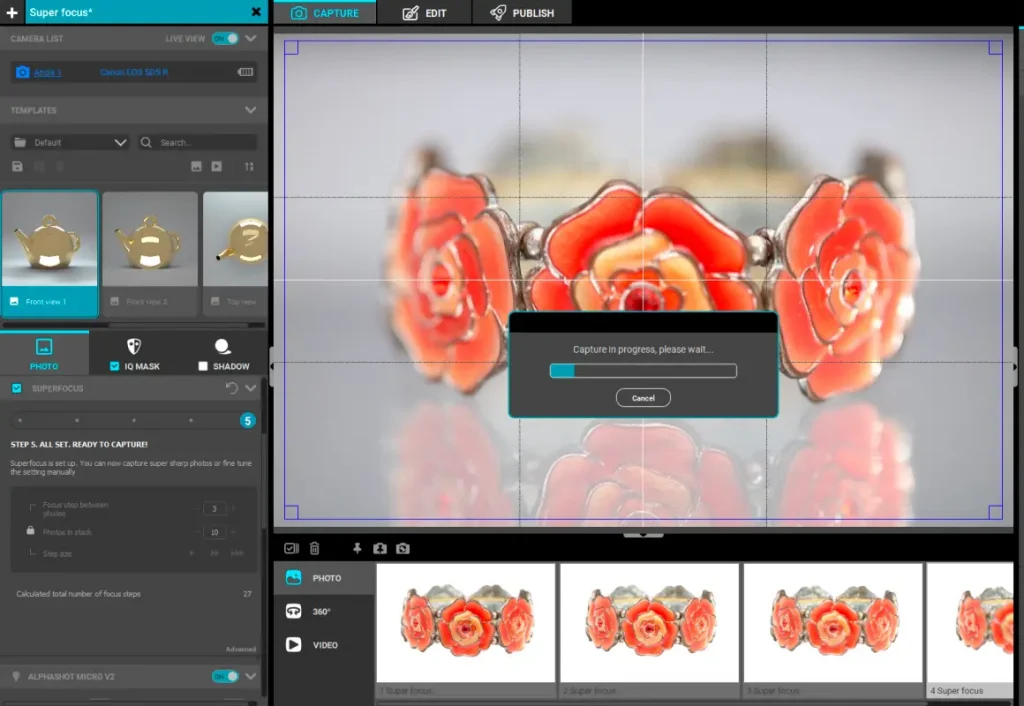 Superfocus
SuperfocusSuperfocus (also called “focus stacking”) is a technology that allows to extend the depth of field without losing image quality when capturing at optimal aperture settings.
Not to brag too much, but Orbitvu Station offers possibly the best 360° product photography viewer out there. The software is equipped with deep zoom and dynamic loading technologies that let you present your products in shots most closely resembling reality.
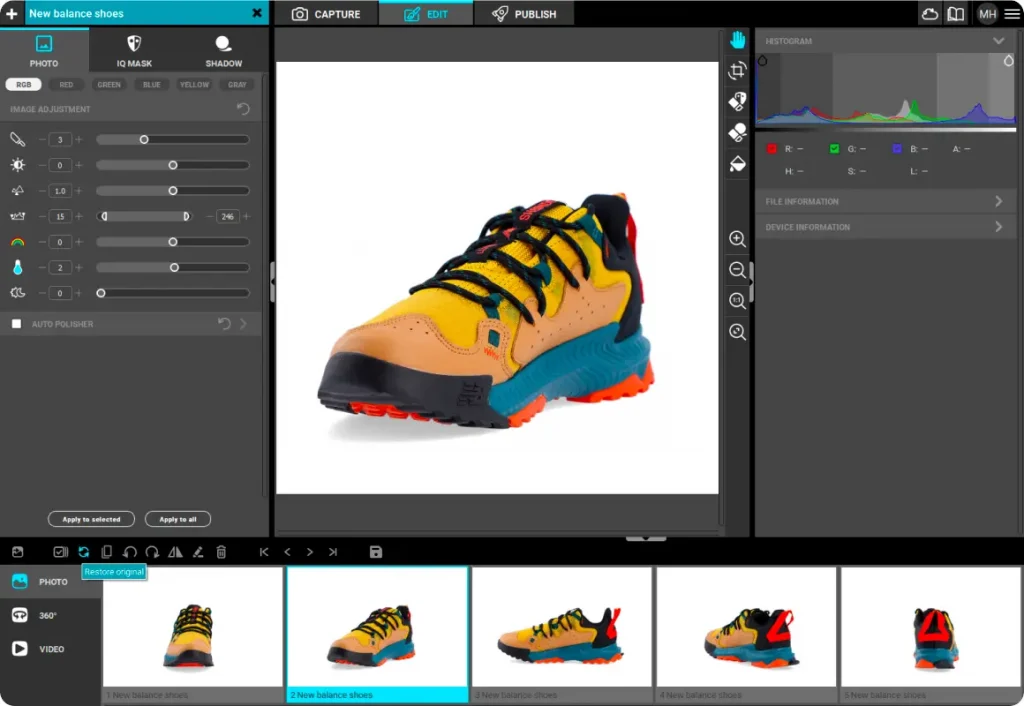 Non-destructive image processing
Non-destructive image processingAll of the images you capture are stored separately and never processed.
Post-production operations are applied on the fly, always showing the final result. If you make a mistake and need to take a step back – no problem. You can also separate the capture process from post-production and benefit from further workflow optimizations.
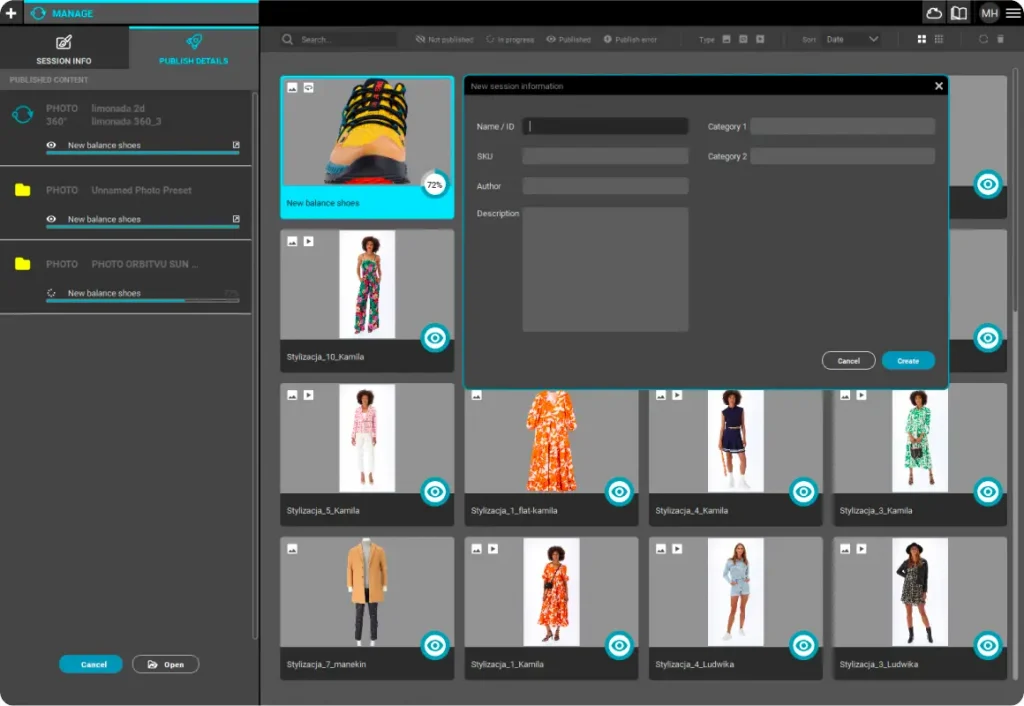 Speed optimization
Speed optimizationOur software is designed to take the least of your time. Time-consuming processes, such as publication, are run in the background, so you can work on the next product, while the previous one is being published. When available, the software architecture takes advantage of GPU acceleration.
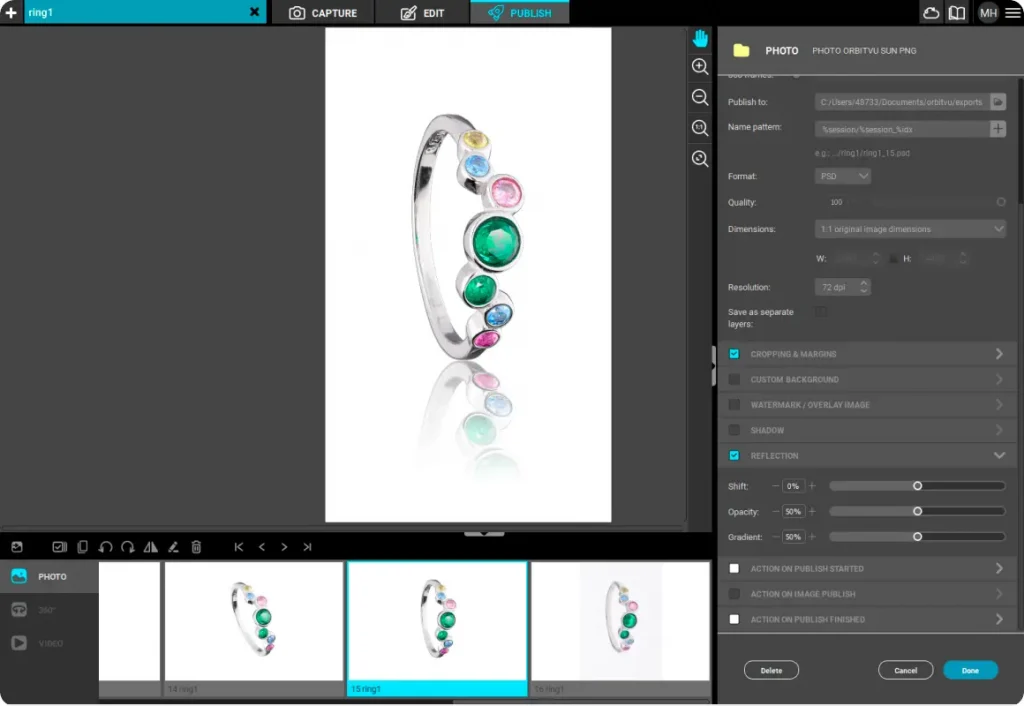 Publishing profiles
Publishing profilesPublish your content to multiple locations at once – locally and online. Choose file type, resolution, custom naming pattern, cropping, and alignment. Add reflection or drop-shadow. Export for print, web, or further post-production in layered PSD format. Preview final image before publishing, with the destination resolution, cropping, alignment, and post-production tools applied.
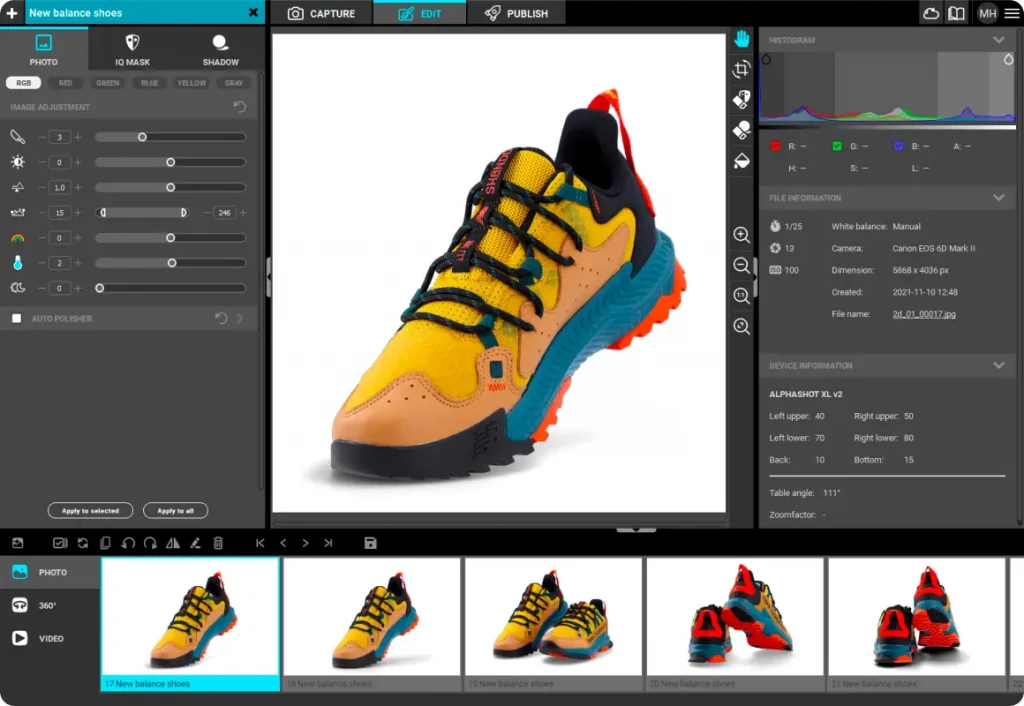 Product sessions and metadata management
Product sessions and metadata managementOrbitvu Station lets you set up and manage individual product sessions along with their metadata. You can select and batch publish as many sessions as you like – corresponding to the number of publishing profiles. Create custom attributes, collect the metadata, and use it for export and custom file naming.
Orbitvu Station can upload images and 360° spins directly to your e-shop via Orbitvu e-comm plugins, which are available for Magento, PrestaShop, WooCommerce, Shopware, and Shopify.
Shotflow integration allows you to open and run Orbitvu Station with a predefined session setup and inject captured images directly into the system. Integration with Creative Force supports jobs, samples, and image uploads directly to the CF cloud.
Orbitvu Station can be easily integrated with most of DAM/PIM systems via JavaScript actions, which can be executed during or after the publishing process.
Orbitvu software controls and captures images using Canon mirrorless or DSLR cameras.
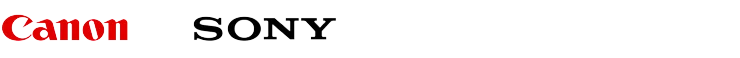
Orbitvu Station can send RAW images for development to the most popular software.
JavaScript actions can be executed on different events, such as image publishing or new sessions. This allows you to plug into the Station with your own tools and integrations, i.e., DAM/PIM/ERP file upload, additional image post-production, EXIF metadata manipulation, and RAW processing.
You already know which solution is best for your business?
Book a demo